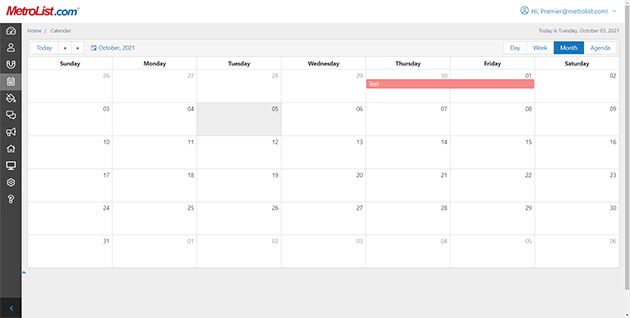
The Calendar Tab is very easy to navigate, when you first open this tab, you will see it in the month view, but you also have the capability of toggling
between Day, Week, Month and Agenda.
To create an event, double click on a day. Once you are inside, you can edit the following:
- Title
- Start Date (and time)
- End Date (and time)
- All Day Event (check box)
- Repeat
- Description
- Save To: (You have the option of Personal, Office or Company Calendar)
- Show on Website: Yes or No (This option is not capable on the Complimentary Account)
Once you have edited your event to your liking, click Save